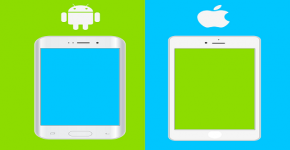What is My AI on Snapchat? A Guide on Chatbot
Snapchat is one of the most buzzing social media apps that allows users to share photos and videos with their friends. The best part is that the shared content will disappear after they are viewed. It is a new type of camera feature because the main objective is to take a photo or video, add lenses, and filters, and share them over the platform.
If you have been using Snapchat, you may have noticed a new feature in your Chat Feed. That is My AI. This is an inbuilt chatbot powered by OpenAI’s ChatGPT technology.

You can find this super-convenient chatbot by swiping right from the camera screen to open the chat screen. My AI offers fun conversation, answers your questions promptly, recommends places to explore, and even writes poems, captions, scripts, and code for you.
So here is a complete guide to help understand this fun chatbot feature on Snapchat.
Let’s Get Started!
What is My AI on Snapchat?
It is Snapchat’s free built-in AI chatbot to support conversation, queries, and feedback. It can help users do simple tasks, such as answering questions, suggesting photo lenses, and helping planning trips. It can suggest recipe ideas and do a lot more.
You can use this feature to know local details about nearby hotels, restaurants, and businesses that are recommended in Snap Map.
The best part is that My AI remembers things you have shared with it and also adds facts and other details to support your conversation. So, you will get precise recommendations to cater to your specific needs.
This happens because the My AI is based on OpenAI’s ChatGPT model which is developed with additional safety features. It is also designed to be more conversational than ChatGPT. You can have clear-cut conversations to take your Snapchat experience to the next level.
Here are some of the key features:
- Conversational Campaigns
It is engaged in open-ended chats on various topics, from lighthearted banter to thought-provoking discussions.
My AI excels at understanding your context and responding in a natural, engaging way, making it feel like you’re talking to a knowledgeable friend.
- Customized Recommendations
My AI goes beyond casual conversation. It can leverage your interests and preferences to provide personalized recommendations for places to visit, things to do, and even creative writing prompts. Imagine getting restaurant suggestions tailored to your foodie passion or receiving unique poem prompts to spark your inner writer.
- Innovative Collaborator
Unleash your inner artist with My AI’s creative capabilities. It can generate different creative text formats like poems, code, scripts, musical pieces, emails, letters, etc., based on your prompts and preferences. Imagine co-writing a rap song or brainstorming story ideas with a helpful AI partner.
How to Get Rid of My AI on Snapchat?
Though My AI is a great chat technology, many users prefer doing it on their own. If you are subscribed to the Snapchat+ service, you can easily select the option to unpin or simply delete My AI from your Chat Feed.
You can turn ‘Pinned’ to ‘Unpinned’ from the top of your Chat Feed. To delete the feature, press and hold the My AI chat in your Chat Fed and tap on chat settings. Next, hit clear from Chat Feed.
Unfortunately, you can’t get rid of My AI from your Chat Feed if you are a regular user of Snapchat. All you can do is remove shared content from the Chat Feed to keep your account private. Visit the Privacy Control and tap Clear My AI data.
Conclusion
My AI on Snapchat is added to boost the chat feature on this social media platform. You can initiate conversation, get answers to your questions, get recommendations about nearby places, and much more.