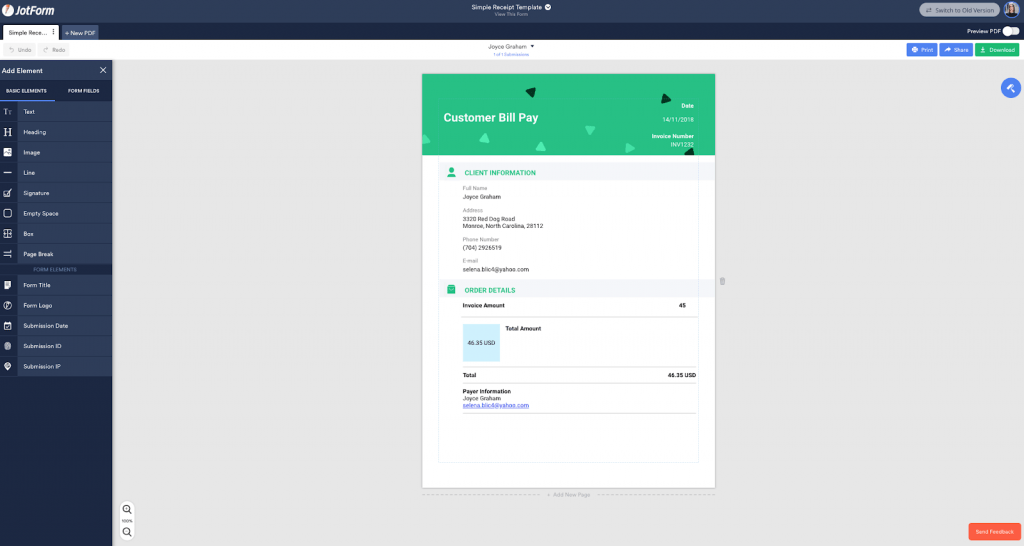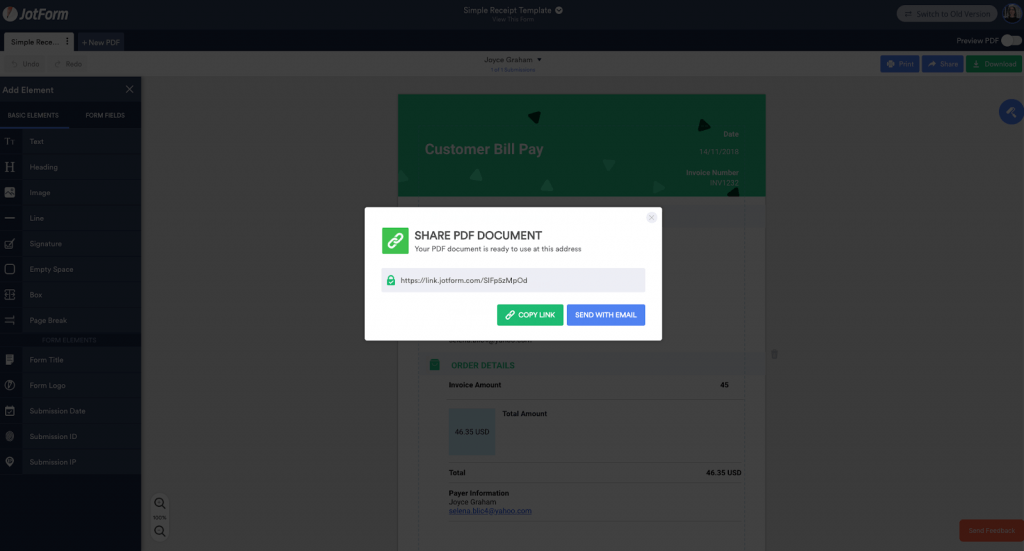The Simplest Way to Turn Collected Data into a Polished PDF
Companies need to collect customer data, whether it’s for a contract, an event registration, or feedback from a survey.
It’s important that companies have an easy way to present and distribute this kind of information to colleagues, management, and partners. That’s where online forms and editable PDFs come into play.
Turning data into professional-looking PDFs
Asking for information is a great way of providing a better customer experience. Many customers are happy to share their information with companies, provided it will help these businesses cater to their needs.
One major challenge keeping companies from making the most of this data is the difficulty of organizing and sharing it with others in an easy and accessible way. All the customer information in the world isn’t worth much if it’s a burden to distribute it to the rest of the team.
JotForm was launched to help companies of all sizes overcome this obstacle, making it simple for them to package their data into professional-looking PDFs and send them to anyone. Better yet, it only takes three simple steps to get started.
Create an Online Form
The first step is creating the online form that visitors will fill out when they go to the company’s website. To do this, users just need to sign up for a free JotForm account and then decide on the form they want to display. Some of the most common use cases are for
- Surveys
- Contracts
- Registrations
- Applications
- Invoices
JotForm has 10,000+ templates to choose from, all of which are completely customizable, so it’s incredibly easy to get started.
Design the Perfect PDF
Next, users will go through the same process to create the PDF they want to be generated whenever someone fills out a form. Once again, they can customize it however they want. JotForm will automatically generate a PDF every time a form is submitted. Users don’t have to do any work on their end.
Share the Finished Product
All users have to do now is email the finished PDF to their coworkers, clients, other third parties, customers — whomever they want. Again, there’s no need to manually copy and paste the information into a spreadsheet or deal with some other time-consuming workaround. The PDF is immediately ready to go.
What’s more, companies can even use the autoresponder, which means the finished PDFs will be sent to recipients the moment a form is completed, saving even more time.
Users can also choose to have their PDF documents immediately synchronize with popular cloud services like Dropbox and Google Drive.
Start using JotForm PDF Editor now
Best of all, JotForm’s PDF Editor is completely free. That’s right. There’s no cost to use it, and there never will be.
So any company that needs to transform important information into a polished PDF can try this user-friendly PDF Editor.