Useful Steps on How to Use ChatGPT: A Beginner’s Guide
Nothing is more powerful than AI or Artificial Intelligence in today’s era. It has revolutionized the entire globe by boosting the efficiency of industries and reshaping the way we think, work, and transform things. From the IT sector to healthcare industries, everyone is leveraging this new-age technology to deliver top-notch results most efficiently.
ChatGPT is one of the biggest examples of artificial intelligence. Developed by OpenAI, it is an advanced language model to help users generate unique and relevant text responses. It can do miracles in generating human-like conversations using advanced AI capabilities and data.
Today, we will explore a complete guide on using ChatGPT as a beginner to help you make the most of it and make your life easier.
Let’s Get Started!
The Meaning of ChatGPT
ChatGPT is an artificial intelligence chatbot that was created by one of the renowned companies OpenAI. It was first released in November 2022 and has become one of the most popular chatbots in the world.
The term ‘Chat” means chatbot functionality, while “GPT’ refers to a Generative Pre-trained Transformer. It is a large language model that prompts human-live conversation and helps users get reliable or relevant answers.
This particular AI model is developed upon GPT models of OpenAIs, specifically GPT-3.5 and GPT-4.
The Key Functionalities of ChatGPT:
- Below are some of the key aspects it can perform, including:
- Generating conversations that are informative, relevant, and engaging.
- Helps you create different text formats, such as coding, musical pieces, poems, articles, emails, etc.
- Conveniently answer your questions in different fields.
- Follow your prompts religiously and complete your requests in a few seconds.
Simple Steps to Use ChatGPT
The best part about using ChatGPT is that it is the easiest AI platform to use. If you are a beginner, just follow these six super-easy steps and start your journey in a few seconds:
Step 1: Visit the chat.openai.com to pen the login page. You can do this from your computer, android, and iOS device. Click on the signup button and navigate to the next page.
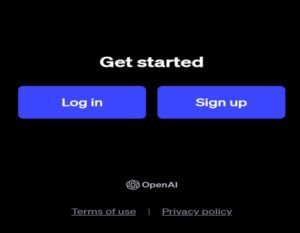
Step 2: Complete the registration form by entering your email address and creating a password. The best thing is that you can sign up using your Microsoft or Google account.

Step 3: In this step, make sure you verify your email address before getting started. So, check your email box to complete the verification.
Step 4: Fill in the required details after verifying your account. This includes basic details, such as first name, last name, and birthday.
Step 5: So, you will need to enter a valid mobile number and enter the code you will receive via text.
Step 6: Finally, you are set you use your ChatGPT account. You will see an interface where can chat with the AI tool and get relevant answers in different formats.

How to Write Prompts in ChatGPT to Generate Precise Results?
As an amateur, you may face difficulties in generating relevant or precise information. So, here are some great ways to help you write useful prompts to generate the best outcomes:
- Be Clear and Specific
It is important to be specific when writing your prompt. Make sure the AI tool understands what you are looking for. Instead of writing a complicated command, be specific and clear. For instance, instead of asking the tool to write an article on cleaning, you could ask it to write an article on providing 7 tips to keep your house clean. This will help you get relevant answers.
- Use Relevant Keywords
Believe it or not! Keywords play a crucial role when using ChatGPT. So, always try to use keywords that are related to the topic you are working on. For instance, If you want this tool to write a love story, you could use keywords such as love, proposal, dinner dates, romance, etc.
- Add Examples
It is good to provide relevant examples to ChatGPt when writing prompts to let it understand better. For instance, if you want to write a personal blog, provide examples of personal blogs you like and let it create a unique one for you.
- Be Specific with Length Limit
It is good to set the limit of your content when generating it via ChatGPT. Write a prompt like – write a poem of 70 words. This will help you generate precise results.
Useful Tips to Manage Your Data
There is no denying that ChatGPT works wonders in storing your data like never before. You can easily control how your data is used. Consider the following tips to easily manage your data in ChatGPT:
Always Turn Off Chat History: It is good to turn off the chat history to prevent your conversation from being used to improve the model. Login to your account, go to settings, click on chat history, and click on the switch to off button.
Export Your Data
You can easily export your data from ChatGPT to a file. This particular file usually contains your conversation and important data. Go to the settings, and click on export data a -> export to download the file.
Delete Data
Make sure you delete data from your account. This will help you remove all your conversations with ChatGPT. To do this, open your account, go to Settings, and delete data.
Four Frequently Asked Questions About ChatGPT
- Is ChatGPT a Free AI tool?
OpenAI offers both free access and a subscription plan called ChatGPT. So, you can use its free version if you don’t want to pay for it. However, ChatGPT Plus offers great additional features, such as faster responses, priority access, unique content, etc.
- Is It Fine to Use ChatGPT to generate content?
Of course. The tool is designed to produce unique, relevant, and informative content for different purposes.
- What is the Accuracy Rate of ChatGPT-generated Content?
The accuracy depends on the relevancy and quality of the training data. However, it is likely to generate up-to-date information as per your specific requirements.
- How can I improve the quality of responses?
You can experiment with providing more context in your prompts, being specific in your queries, and iterating on the conversation to guide the model toward desired outputs.
Conclusion
This guide will help beginners to use ChatGPT to generate unique, informative, quality, and relevant content in different formats. You can use relevant prompts, change settings to protect your data, and do a lot more with the help of this article.





