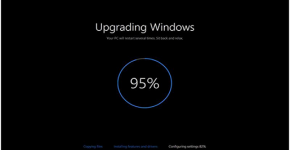10 Essential Tips for Editing Photos for Beginners
Editing photos is an essential ability for anyone interested in photography, whether you’re an amateur photographer or a professional. Learning the fundamentals of editing your photos can greatly improve image quality. photographs and make them look more attractive and professional. We’ll go over the top 10 tips for beginners to edit photos so that you maximize the potential of your photographs. Let’s get into the world of editing services and find ways to make your pictures stand out.
1. Pick the right software
The first step for successful photo editing is to choose the appropriate software. Many photo editing software providers provide different tools and features therefore it is essential to pick one that fits your requirements. The most popular options are Adobe Photoshop, Lightroom, and GIMP as well as online editors such as Pixlr. Each comes with its distinctive features, but for those who are new to editing, Adobe Lightroom is often suggested due to its simple interface and powerful editing tools.
What is the significance?
Utilizing the correct software will greatly improve your editing workflow. Photo editing services that offer extensive tools and a user-friendly interface aid in making learning and editing easy and enjoyable. For example, Adobe Lightroom offers a wide range of tools that let beginners play with different editing techniques without getting overwhelmed. Similar to that, GIMP, an open-source software, has advanced capabilities for those who want to try high-end editing at no cost.
The Most Important Things to Look for:
- User-Friendly Interface: Allows for user-friendliness and an easier learning curve.
- Comprehensive Toolset: Provides an array of tools to help with both advanced and basic editing.
- Support and Tutorials: A variety of tools to aid you in your learning and troubleshooting.
2. Begin by obtaining high-quality images
Editing will only accomplish so much if the original image is not of high quality. Always begin with the highest-resolution images that you can. This will ensure that any changes you make to the final image will retain clarity and quality. Images with high-quality quality provide more information to the software, which leads to better editing.
Tips to Capture High-Quality Images
- Use the Highest Resolution Setting: Make sure you use the highest resolution setting Set your camera to record images with the highest resolution possible.
- Proper Lighting: A well-lit environment can make a big impact on the quality of your images. Natural light is usually the best. However, in the case of shooting indoors, think about using softbox or ring lights.
- Steady Camera: Use a tripod to stabilize your camera to avoid blurry photos. Any slight movement can result in blurring, which can reduce how good your photographs are.
Importance of RAW Files
To get the most effective outcomes make sure you shoot for the best results, shoot in RAW format if your camera supports it. RAW files include all the information captured by the camera’s sensor, without compression, allowing you to have greater flexibility in edits. This is crucial when using professional editing tools, as they can leverage the extra information to make precise adjustments.
3. Learn the Basic Editing Tools
Before you start making more complicated edits, be familiar with the tools for editing that are available in your program. These include:
- Crop: Crop to adjust the framing of your photo.
- Contrast and Brightness: Controls the brightness and dark areas in your photo.
- Saturation: Enhances the colours.
- Sharpen: Improves the sharpness of the photo.
Practice makes perfect
Take your time with these tools to learn how they affect your photo. The knowledge you acquire is vital to mastering more sophisticated editing techniques. For example, knowing how to utilize the crop tool will assist you in improving the design of your images by eliminating unwanted elements and focusing on your object.
Additional Basic Tools:
- Exposure: You can adjust the overall brightness or darkness of your photograph.
- White Balance: Adjusts colour tones so that images seem more real.
- Vibrance: Boosts the brightness of muted colours, without oversaturating the entire image.
4. Make use of filters and presets wisely

Presets and filters are an excellent way to improve your photographs quickly. Numerous photo editing companies offer several presets which apply specific adjustments to your photos with only one click. It’s important to make use of these tools in a controlled manner. The use of filters too often can make photographs appear like they’re not natural.
Creating Custom Presets
When you are more comfortable editing you can think about creating your own set of presets. This will allow you to apply your unique style across your images. Customized presets will save you time and help your photos retain a consistent look that is crucial when you’re working on an entire series of photos for a portfolio or project.
Popular Filter Effects
- Vintage: Gives the look of a retro, nostalgic style to your photographs.
- Black as well as White: Convert your photos to monochrome and emphasize the contrast and texture.
- Cinematic: Includes dramatic tones and an aspect ratio of widescreen for an effect reminiscent of films.
5. Learn the art of colour correction
The process of colour correction is an important element of photo editing services that can greatly enhance your photos. The adjustment of white balance and shadows, highlights, and mid-tones can help make your images appear more natural and appealing visually.
Tips for Effective Colour Correction
- Change the White Balance: Make sure that the colours of your image appear natural. This can be achieved by using the tool for white balance to pick an area of neutral white within your photograph.
- Modify Exposure: Adjust Exposure to correct exposed or overexposed areas by moving the slider to adjust exposure.
- Adjust highlights and shadows: Blend the light and dark areas to create depth. By increasing the shadows, you will bring out the highlights in dark areas, while reducing the highlights can help bring out the details in bright areas.
- Saturation and Vibrance: The Vibrance and Saturation settings can be adjusted to improve the colour of your image without making it appear artificial. Saturation is a factor that affects every colour equally, while vibrance focuses on more muted colours.
Advanced Colour Correction
If you want to make more advanced colour corrections, you can use tools such as the HSL (Hue Saturation, Hue, Luminance) panel. It allows you to alter the individual channels of colour and gives you greater control over the appearance of your photograph. Most professional photo editing service usually employs these sophisticated techniques to ensure that each colour in your image is even.
6. Learn how to edit images

Retouching is crucial to remove imperfections and enhance the photo’s subject. Retouching common jobs include getting rid of the appearance of skin imperfections, smoothing it, and fixing the appearance of red eyes. Photo editing services such as Adobe Photoshop offer powerful retouching tools to aid you in achieving professional results.
Retouching Techniques
- Spot healing brush: Easily eliminates minor imperfections by mixing them into the surroundings.
- Clone Stamp Tool: This tool allows you to duplicate certain parts of your image to hide any flaws or eliminate unwanted elements.
- Dodge and Burn Dodge and Burn: Lightens or darkens certain areas to create dimensions and depth. This technique is particularly helpful when editing portraits to highlight highlights and create a 3D look.
- Frequency Separation: A sophisticated technique that separates the colour and texture of an image, which allows for more precise editing.
Strategies for Retouching Naturally
- Be careful not to over-retouch. Excessive retouching can make your images appear unnatural. Try to create a natural style that emphasizes the subject, but not making the image appear as if it was altered.
- Applying a Light Touch Retouching tool should be applied with an extremely low opacity, and build up the effect slowly. This will ensure that the adjustments are seamless with the background.
7. Make use of Masks and Layers
Layers and masks are powerful tools that allow you to have more control over the editing process. Layers let you work on various aspects of your photo separately while masks allow you to apply changes to specific parts of the image.
Benefits of Layers and Masks
- Non-destructive Editing: Your original image remains as it is and allows you to play around without the worry of being able to retrieve the initial.
- Modularity: You can adjust or eliminate edits with ease. Layers can be changed in order, hidden, or removed at any point.
- Accuracy: Apply changes to specific areas of your photo using masks, making sure that only those areas you’d like to modify are affected.
How to use Layers and Masks
- Create a New Layer: Create a new layer for every edit you create. It helps keep your edits in order and lets you change the layers independently.
- Applying Masks: Apply masks to paint out or in certain regions of an image. Black covers and white lets you see, providing you with complete control over where modifications are made.
8. Know the significance of composition
Composition is the arrangement of the elements within your photograph. A good composition will help your photos become more interesting and pleasing to the eye. Tools such as those in the Rule of Thirds grid in various photo editing software will help you improve your composition.
Tips to Improve Composition
- Rule of Thirds: Split your photo into a 3-by-3 grid and arrange crucial elements on the intersections of lines. This will create an attractive and balanced composition.
- Leading Lines: Use natural lines within your scene to direct the eye through the image. Road fences, rivers, and roads are typical instances of leading lines.
- Balance: Ensure that no element of your photo is too heavy or empty. Symmetry and Asymmetry can be utilized effectively to achieve the balance you want in your photo.
Advanced Composition Techniques
- Framing: Use the elements of scenes to frame your subjects and draw attention to the focal point.
- Depth: Give your photos a sense of depth by incorporating the foreground and middle ground as well as background components. This will add depth and interest to your photographs.
- Negative Space: Make use of negative space (the empty spaces around the area) to make a clean and striking composition.
9. Backup and Export in a Correct Way
After a long time of perfecting your edits, you must be sure to save and export your photos properly. Many photo editing service providers provide a variety of options to save and export files So, make sure you select the appropriate settings for your requirements.
Tips for Exporting
- File Format: Select the right format for your file depending on the intended usage. JPEG is perfect for web usage because of its small file size, whereas TIFF is more suitable for printing since it has more detail.
- Resolution: Make sure the resolution is appropriate for the purpose you intend to use it. For web applications, 72 dots per inch (dots in an inch) is the norm, whereas printing typically requires 300 dpi and higher.
- Compression: Pay attention to the settings you use to compress images to ensure quality. A lot of compression could result in loss of detail and blurring in your photos.
Organizing Your Files
- Naming conventions Use consistent and descriptive file names to ensure that your images are well-organized.
- Subfolders and folders Create a clear order for your folders. You could, for instance, have a central file for every project, and subfolders to accommodate different phases of editing.
10. Continue to learn and experiment.
Editing photos is a skill that improves through practice and constant learning. Keep abreast of the most recent trends and techniques through tutorials or joining online communities and trying out new features and tools offered by editing software.
Resources to help you learn
- Online Tutorials: Websites such as YouTube and Udemy provide both paid and free tutorials. These platforms cover a vast spectrum of topics that range from basic editing to advanced editing techniques.
- Photos Editing blogs: Subscribe to blogs to keep abreast of the latest trends and tips. Numerous professional editors and photographers offer their knowledge and experience via blog posts.
- Community Forums: Participate in forums to network with fellow photographers and benefit from their experience. Websites such as Reddit and forums for photography provide a wealth of information and help.
Continuous Improvement
- Explore the different styles of editing: Explore different editing styles to discover the one that best suits your needs and makes your photos more appealing. Do not be scared to get outside into your comfort zone, and play using new techniques.
- Review Your Work: Frequently examine your edited images and solicit feedback from other photographers. A constructive critique will help you pinpoint areas of improvement and help you refine your abilities.
- Stay updated: Software for photo editing is continuously developing. Keep your software up to the latest version to make use of new features and enhancements.
Conclusion
The art of editing photos is an ongoing process that requires practice, experimentation, and the willingness to master. If you follow these ten important guidelines, beginners can establish an excellent foundation in photo editing and produce amazing photos. The most important factor to success is selecting the best photo editing service, beginning with images of high quality and continually improving your abilities. Enjoy editing!