Microsoft .NET 7 Preview 2: Everything Needs to Know
.NET is one of the most popular software development technology among industry experts.
Whether you have to create a mobile, desktop, or web-based app, it provides significant features for crafting them.
Microsoft frequently releases a new version of .NET technology for aligning it with the latest trends. It also helps the developers to fulfill the client’s requirements. And before releasing the final version, it introduces it by providing the previews.
Recently, Microsoft .NET 7 preview 2 is available, providing details about the improvements and advancements in the .NET architecture.
By reading this dot net 7 previews 2 guides, you can better understand the significant changes, which you can see in the next version of the .NET release.
Improvements in Microsoft .NET Framework
With the release of Microsoft .NET 7 preview 2, users get to know about some significant changes and improvements in the .NET platform.
All the modifications lead to enhancing the application quality and reducing a developer’s effort in managing extensive codebases. Advancement in RegEx source generators is a significant update, moving NativeAOT to the production environment from the testing and experimental phase.
In addition, it also unfolds the new updates for ASP.NET, optimizing API integration, security, dependencies, and cookie consent.
Now, the users will have an authentic command-line interface experience while building a scalable platform-independent business application.
Let’s explore some of the essential updates, aiding the engineers in crafting large-scale applications.
- .NET 7 will allow users to furnish vital RegEx patterns faster, as it can execute them during the compilation.
- It leverages the developers to use tab completion and offers templates to make the code clean, readable, and streamlined.
- It is available for all operating systems, including Windows, macOS, and Linux. Anyone can download with compatible system requirements.
Furthermore, let’s understand all the improvements in detail.
The Latest.NET RegEx Source Generator
Before the release of Microsoft .NET 7 preview 2, Regex was available in the two modes, the first was the interpreted mode, and the second was the compiled model.
Both the modes provide different functionalities.
If you use interpreted mode, you can reduce the loading and startup time of the application. In contrast, you can increase the performance and request execution by using the compiled method.
In addition, some users also want to operate it on the systems, which disables the JIT to run, but it was not possible with the .NET 5 and below versions.
With the new RegEx source generator in the .NET 7, you can effortlessly avail its advantage to enhance the patterns, making the application faster and more stable.
If it was also available in Preview 1, you must be thinking, then what is new in it.
In preview 1, the Regex source generator was only capable of optimizing the patterns while compiling. Whereas preview 2 provides a debugging environment to remove errors and handle exceptions.
For using it in your project, you have to follow the below-listed steps:
- Convert the containing type into the partial method type.
- Use the RegexGenerator attribute for defining the partial method.
- The system will provide you with an improved Regex object.
After successfully executing all three steps, you are ready to implement RegEx source generator features in your application.
Logging Source Generator Update
With the Microsoft.NEt 7 preview 2, users can assure the following improvements in the Logging Source Generator.
- No failure while passing special parameters
- Before this update, if a developer was adding ILogger, Exception, and LogLevel in the message template, the compiler displayed an error and terminated the process.
- However, in .NET 7, you can seamlessly add all the methods in the template and compile them impeccably.
- Smooth compilation while parameter modifier is present during runtime\
- In the previous versions of .NET, if in and ref modifiers are present in the code, the compiler fails to complete the operation.
- It is not the case with .NET 7, as it assures to compile code including both in and ref modifier in the source code.
- Successful compiling of Keyword parameters
- This improvement is mainly for C# development.
- Earlier, the .NET platform could not compile the LoggerMessage method having an @as its prefix. It was leading the application to fail.
- Microsoft has added every essential element to compile keyword parameters to resolve this issue.
- Zero failure for method overloading
- Microsoft added an instant diagnostic mechanism to prevent LoggerMessage from failing while overloading the logger methods.
- It will analyze the issue and execute pre-developed approaches to resolve it.
- Mitigation of CS0246 and CS0265 errors
- When there is a containing class available for a class, and Logging Source Generator uses all its partial methods as a class, then it displays errors.
- It will not happen in .NET 7, as now you can use the same type for type constraint and namespace in the class for excellent code compilation.
Advancement in SDK
There are various new features and updates to the .NET SDK for reducing the efforts of developers.
Most of the issues resolved in the .NET 7 preview 2 were submitted between 2019 to 2021, which Microsoft finally addresses in this version.
In addition to the advancement in using commands, .NET 7 also comes up with a new, easy-to-navigate, and simple interface. It helps the user to discover the relevant features and utilize them quickly.
Also, a new feedback feature is available for providing relevant suggestions to the user to write a readable code.
You can also use the help command for solving your issues.
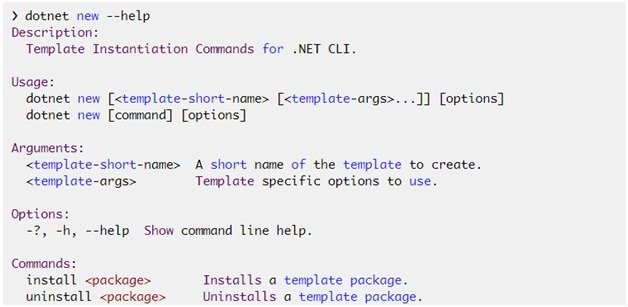
Figure: https://devblogs.microsoft.com/dotnet/announcing-dotnet-7-preview-2/
You will get a similar output in the .NET 7 using the help command in the DotNet command-line interface.
Furthermore, you can have access to utilize new command names.
In the .NET 7 preview 2, you don’t have to use the – – prefix while executing most commands. While people will use .NET 7, Microsoft plans to remove the usage of – – by allowing users to run any CLI command directly.
Besides this, Microsoft is also planning to display a warning or error message in the upcoming versions if a user tries to carry out a procedure using the – – prefix.
Soon, this modification will also be available in other .NET versions.
Microsoft .NET 7 Tab Completion
In the .NET 7, users can avail the benefits of tab completion through the command-line interface.
Before version 7, it was available only for PowerShell, bash, fish, and zsh. There are different methods for setting up tab completion for all these shells.
In addition, for configuring it in the .NET 7, the user has to execute a new command and write the template short name. It will show all the crucial information, and the user can move further accordingly.
You can also use the same new command to view the template options and add value in the parameter to find a relevant match.
With the help of tab completion, you can expect a higher speed in developing an application, as it will help you process core operations with the correct command. Also, you will be able to see the options available with a particular command.
The new NativeAOT
NativeAOT is a brand new concept that will release for the first time with the .NET 7.
Previously, it was in the experimental ecosystem and was available to the users through an online repository known as runtimelab. Now, Microsoft is shifting it to the runtime repository and enabling the developers to utilize it in their projects.
The final release date is not confirmed yet, but you will soon experience it.
As per the various online resources, Microsoft is preparing its support documentation, SDK features, and teams for NativeAOT.
In addition, there are some guidelines that a software engineer must follow to start using NativeAOT. Let’s have a look at them.
- Before utilizing the NativeAOT, you must trim your application.
- You must resolve all the trim warnings and test the application.
- If there is any external library, then you should perform trimming for it.
After going through all these procedures, you will be able to implement NativeAOT in your .NET software.
Moreover, you also avail the following advantages by using NativeAOT.
- Less loading times.
- Higher performance and expandability.
- Quick and dynamic re-compilation.
- Lightweight applications with alluring interfaces andlarge complex backends.
Support for .NET 7 Preview 2
With the release of .NET 7, Microsoft provided dedicated support for 18 months.
There can be multiple updates for patching loopholes in its environment and maintaining data integrity and confidentiality during this period.
In addition, the new Visual Studio 2022 will also support .NET 7.
Also, there can be breaking changes, such as ping payloads over Linux OS, version deserialization, ArgumentNullException in some APIs, etc.
You can see all changes with the release of the appropriate preview, as there is a probability of preview 3 before the final release of .NET 7.
Concluding Up
With the recent release of the .NET 7 preview 2, users can learn more about the features of the .NET 7 framework.
Mainly, .NET 7 focuses on improving SDK, command-line interface, and logging source generator.
In addition, it will allow utilizing the NativeAOT for optimizing the startup speed and process execution of every .NET application. Also, you can avail the benefits of tab completion for briskly writing and debugging the code.
Additionally, Microsoft is planning to provide advanced support to .NET 7, as it will be a major release in 2022 with the latest version of Visual Studio, compatible with all major operating systems.





